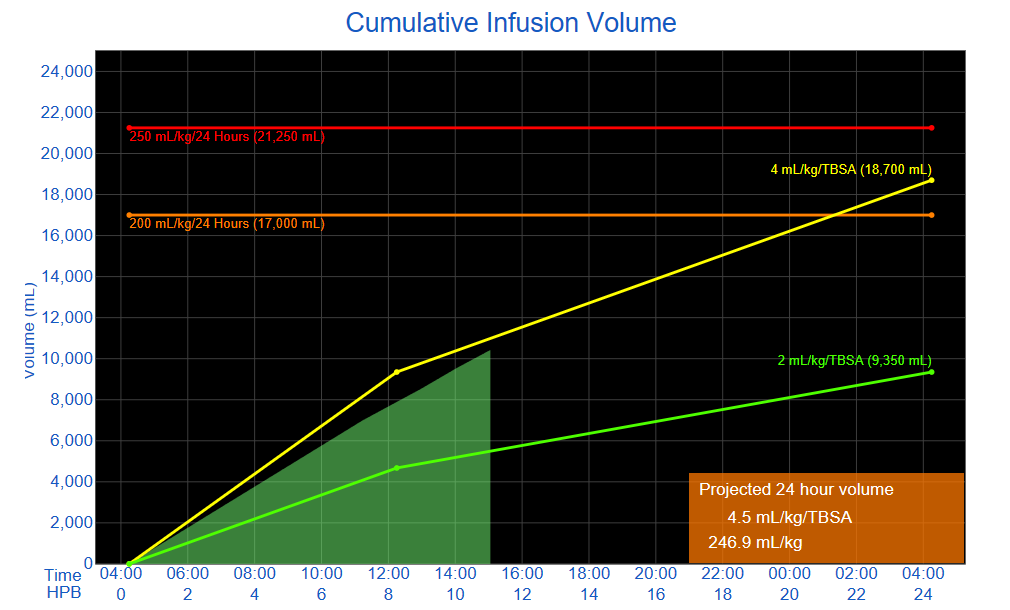A couple notes before you get started:
- We encourage you to use previous patient data (without identifiers), so that you can see the Burn Nav recommendations in context.
- You are limited to a 60 minute session for the demo - you can advance the clock time inside the demo to do multiple hourly updates.
- When you are done, from the Home tab press "End Decision Support", then you can download a PDF file of your demo session.
- You must have a minimum resolution of 1280 x 960 to do the demo. We recommend a diagonal screen size of 9" or larger for readability.
The Volume graph shows all fluids given since time of burn, overlaid with the Parkland and Modified Brooke formulas. By 10 hours post burn, Burn Nav projects the 24 hour fluid volume based on current rate (bottom right). Orange and red alert levels indicate potential over-resuscitation and prompt for other interventions.